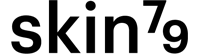BANK TRANSFER DETAILS!
Have you chosen to pay by bank/ wire transfer?
Something went wrong while making payment?
Please select your currency:




We accept the following payment methods: Imoje, PayPal, TPay, Bank Transfer.
- How do I pay via Paypal?
In the Checkout page, select the PayPal option. You will be redirected to a PayPal page where you need to log in to your PayPal account. Upon logging in, review the transaction and amount then press confirm. Please wait to be redirected back to our account to ensure that the payment has been confirmed and your order has pushed through.
Alternatively, log in to your PayPal account, click Send & Request at the top of the page and enter our email address: [email protected], enter the correct amount, add a note ( your order reference number) and then follow the instructions. Please check the details of this transaction carefully before sending the payment!
- How do I know if my payment went through?
When in doubt, check your email. If your payment successfully went through, you should have received a confirmation email. If you can't find this email in your inbox, you might want to check your spam folder, just in case.
If you didn't get a confirmation email, chances are your payment did not go through successfully. Email us and we'll help you sort it out.